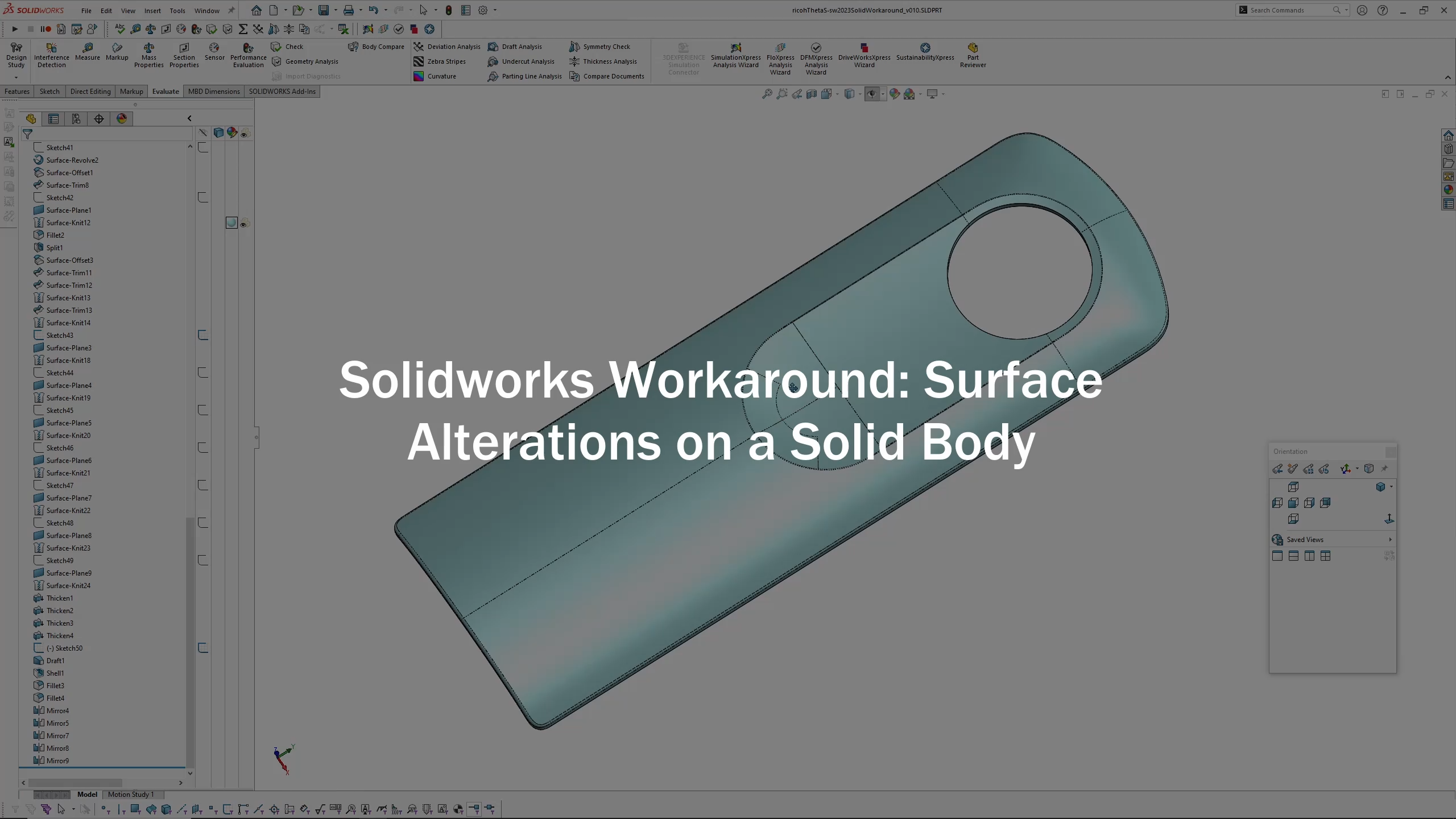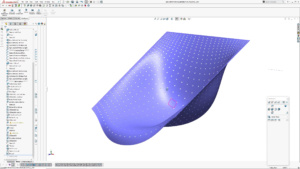This video outlines a way to patch surface alterations onto a solid body, which can sometimes be problematic if the replacement surface is tangent to the solid surface that needs to be replaced. An obvious way around this is to delete the solid faces, build new surface faces, then reknit and resolidify, however this has some major issues if the part has downstream features that reference the solid body; converting the solid to a surface body means these features will lose their references!
I know some viewers will query why I didn’t just cut a hole right through the part, then solidify the fill surface and offset in one go. The reason I didn’t do this is to show how you can use ‘thicken cut’ to get around faces that feather together. Also, this video shows a very simple alteration, more complex alterations may need to be handled in two stages.