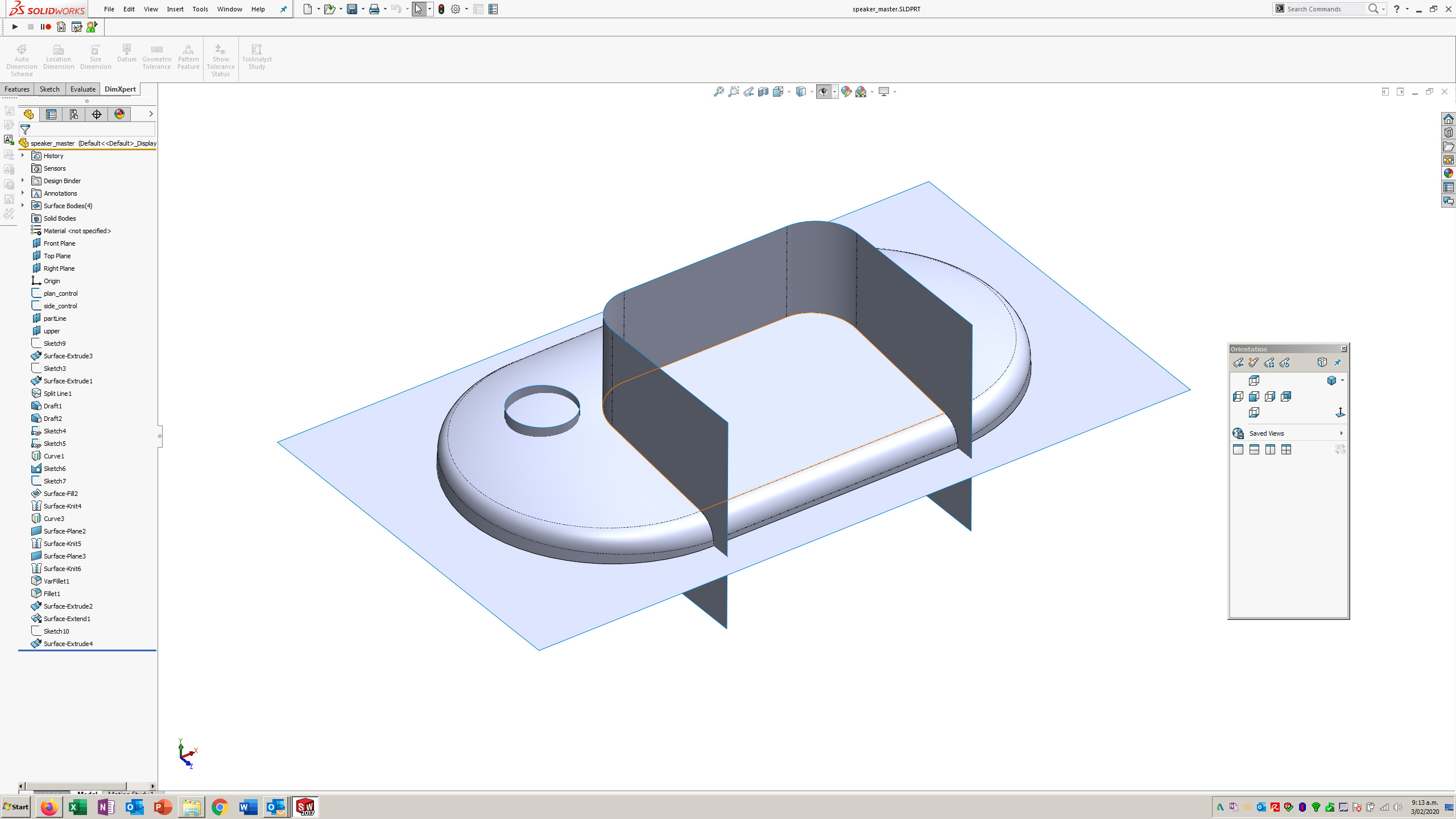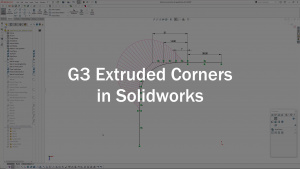Using a master model to control derived parts means parts that share boundaries, surfaces, split lines etc, can be driven from a single part. This allows the modeller to modify the master model and have the derived parts update accordingly. In this tutorial the master model geometry is pushed to the individual parts via the ‘Insert Part’ function.
This tutorial only looks at using surfaces but you can also create a master model that only contains sketches and use those sketches to drive other parts.