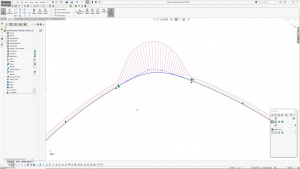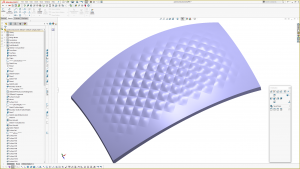Now and then I check Solidworks surface output in Rhino as I have much more control over the evaluation mesh density in Rhino. In my previous video I imported a surface body into Rhino to run a zebra analysis on a fillet surface that looked a bit lumpy in Solidworks, but it turned out it was just a meshing artifact. That got me thinking I would check surfaces much more in Rhino if there was a one button solution to connect the two, so I have spent a bit of time getting my head around VBA and writing macros… I had not planned to post the macro (as then any macro PROs may judge 🙂 but decided it cannot hurt, so it is listed below. This is for Rhino 7 so it may need tweaking if you are using a different version. Also if anyone has suggestions, always keen to hear them!

Solidworks to Rhino Surface Evaluation Macro
- Post author:Andrew
- Post published:October 7, 2022
- Post category:CAD Sculpting / Solidworks tutorials