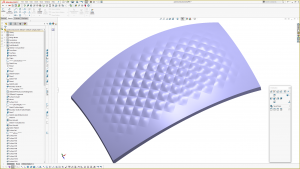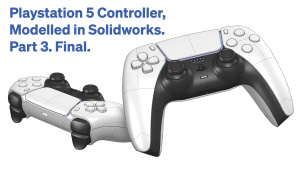Sometimes when working on heavy models in Solidworks, it can be extremely slow using the selection manager to select a chain of edges when editing a boundary surface. A workaround to this is to create a 3D sketch prior to the boundary surface and convert the edge chain entities into the 3D sketch. A really nice feature of this is Solidworks passes the referenced edge/surface information on into the boundary surface, so you can still select tangency or curvature continuity, all without having to use the selection manager. You can just pick the 3d sketch in the modelling window or via the feature tree.
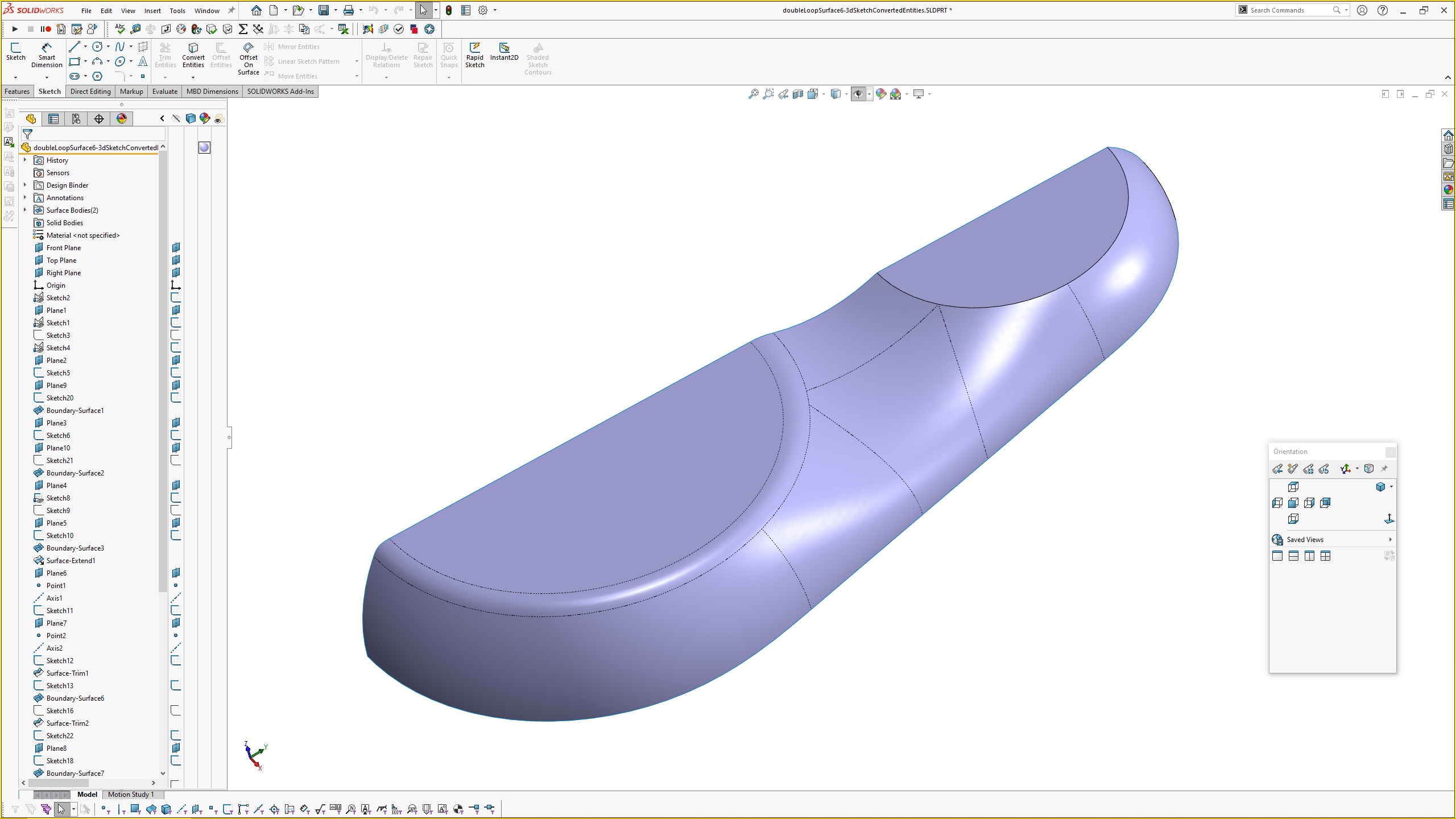
Solidworks Workaround: Using Converted Entities in Boundary Surfaces
- Post author:Andrew
- Post published:February 16, 2023
- Post category:CAD Sculpting / Solidworks tutorials
Tags: 3dsketch, ajdesignstudio, boundarysurface, Solidworks, SolidworksTutorials, surface, workarounds