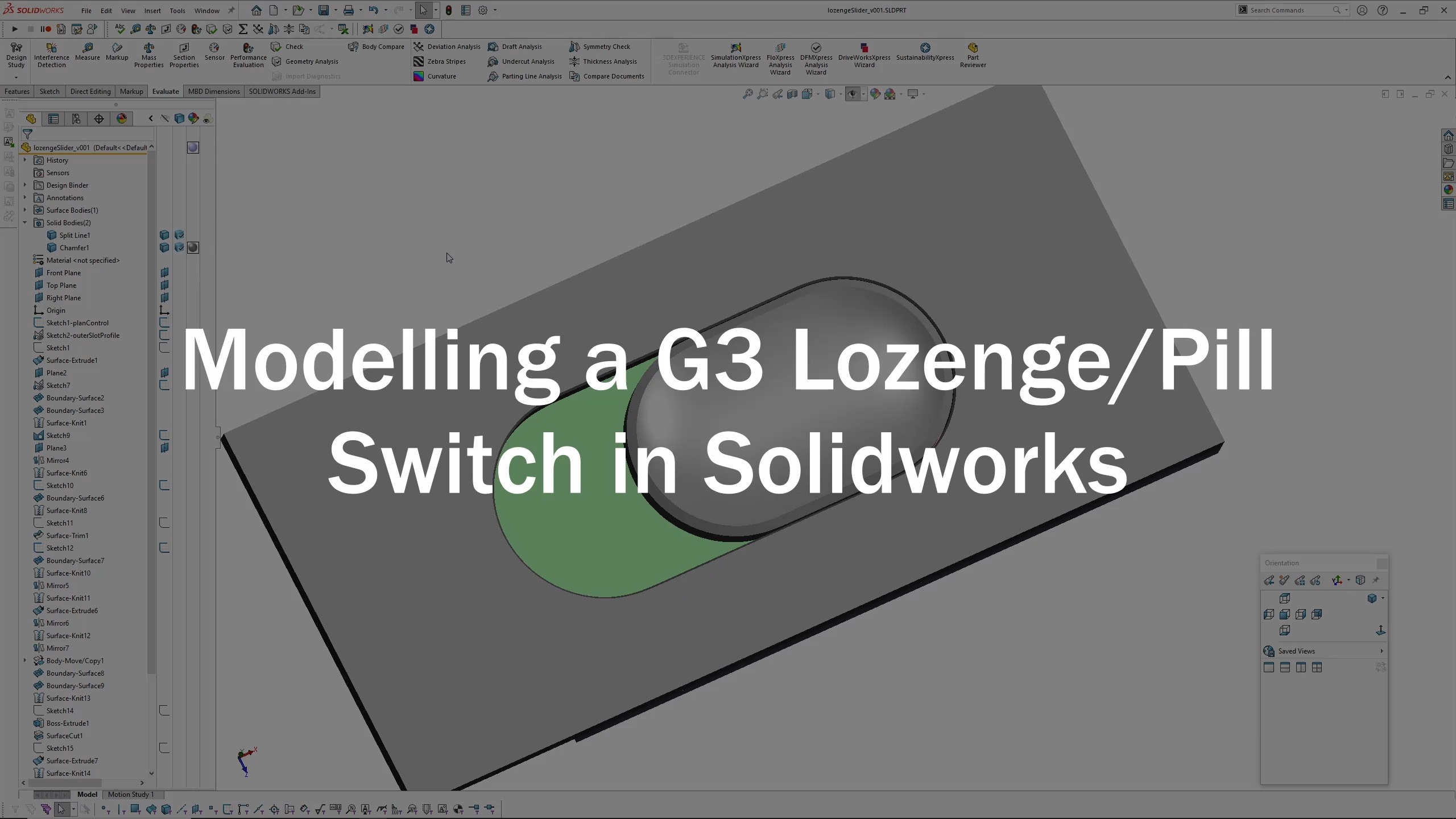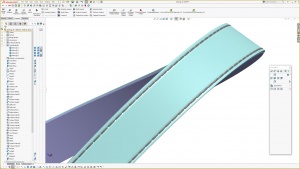A series of video explorations, building different lozenge forms.
In this video I explore building a lozenge or pill shaped slider, using G3 constraints where possible. I roll forwards through the model explaning how I constructed the switch, which in this case uses an arc at each end, connected to the straight sides using a degree 7 style spline, with G3 constraints.
I did discover a few things… sweeping a line along a degree 7 spline path resulted in a lower order surface, and the swept surface deviated from the path. Perhaps that could be a topic for a future video.
In this video I explore a couple of ways of constructing a lozenge/pill button on a surface with compound curvature. This is a continuation of a previous video, where I created a lozenge/pill switch using G3 constraints.
In this video I cover how I modelled a lozenge form with a fluid upper surface, replicating a picture of a product I found online. I could find no other information, other than one image of the product, so I use the ‘eyeometer’ to replicate the form. G3 constraints are used where possible to model this form.
In this video I cover my approach to modelling a street light that is outside the Apple visitor centre. I only took a few photos of the light and could not find any other images online, so I had to extrapolate the rough dimensions using the curb height in one of the pictures 🙂 G3 constraints are used where possible to model this form.