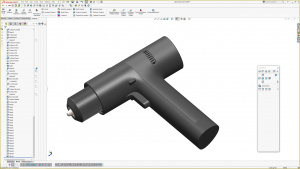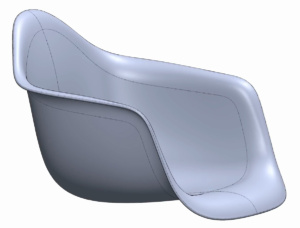This video is an exploration of a few ways of approaching a K transition, where 4 edges meet at a single vertex. Thanks to Schalk for sending this file to me. After working through some options, I think this comes down to design intent; which blend or fillet is dominant, rationalising the geometry. I manage to stay away from having to build a 5 sided patch from trimmed boundary surfaces 🙂 by selecting a fillet/blend to be dominant. The face fillet has some very useful options like chord width, hold lines and untrimmed/unattached, which I cover in this video.
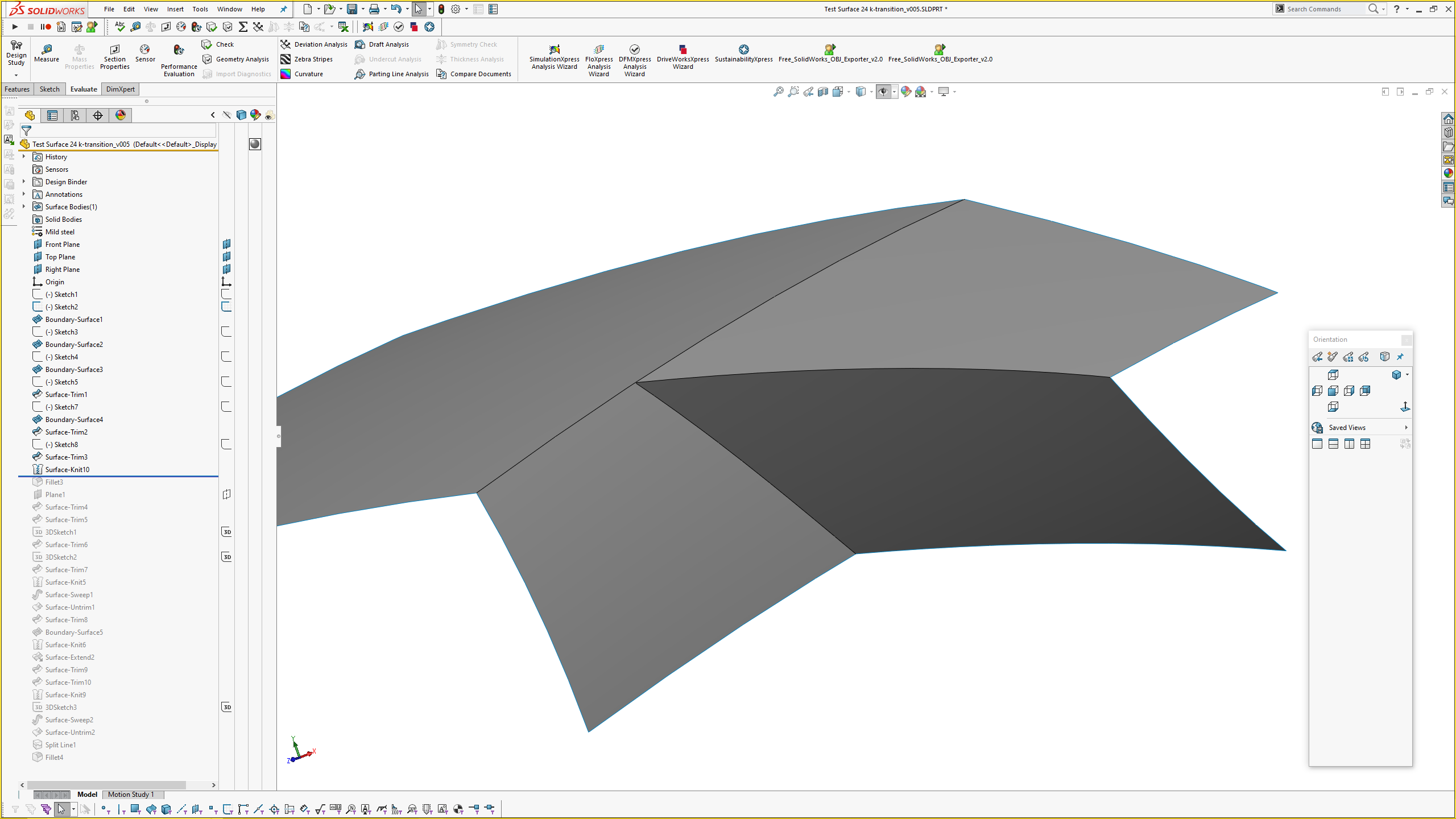
Solidworks: K Transition
- Post author:Andrew
- Post published:October 5, 2022
- Post category:CAD Sculpting / Solidworks tutorials