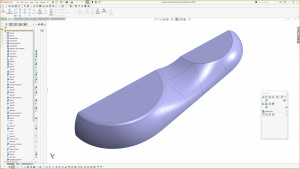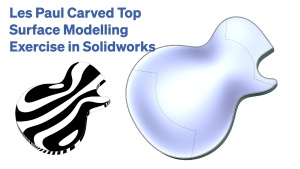This video covers a technique where a pipe (constant or variable diameter) is created around a chain of virtual/theoretical edges, then used to trim or split primary surfaces, ready to be blended. This technique can get around aesthetic issues with using fillets/radii, where the chord distance varies depending on the angle between the primary surfaces.

Solidworks: Pipe Trim Blending Technique
- Post author:Andrew
- Post published:August 4, 2022
- Post category:CAD Sculpting / Solidworks tutorials
Tags: AJ Design Studio, CAD sculpting, Digital Sculpting, Solidworks, Solidworks Surfacing, Solidworks Tutorials, Surfacing